Introduction
Are you looking to save hosting costs and take full control of your projects? In this guide, you’ll learn exactly how to create your own server using HestiaCP. HestiaCP is a modern, lightweight, and free hosting control panel that makes server management simple. Whether you are a beginner or an advanced user, setting up your own hosting environment with HestiaCP can be done quickly on Ubuntu. Let’s walk through everything you need, including system requirements, installation steps, and useful commands.
What is HestiaCP?
HestiaCP is an open-source hosting control panel that allows you to manage web servers easily. It offers a clean graphical interface for handling domains, emails, databases, DNS, and backups. With HestiaCP, you no longer need to remember dozens of Linux commands to keep your server running smoothly. When you create your own server using HestiaCP, you get both flexibility and security without paying for expensive panels like cPanel or Plesk.
Why Use HestiaCP?
Before you create your own server using HestiaCP, it helps to know why so many developers and businesses prefer it:
- Completely Free: HestiaCP has no hidden fees.
- User-Friendly: Simple dashboard with an intuitive layout.
- Security First: Includes a firewall, Fail2Ban, and SSL support.
- Full Stack: Comes with Nginx, Apache, PHP, and MariaDB ready to go.
- Multi-Domain Support: Manage multiple websites and users from one panel.
- Community Support: Strong documentation and forums.
System Requirements
To successfully create your own server using HestiaCP, your VPS or dedicated server should meet the following requirements:
- Operating System: Ubuntu 20.04 or 22.04 LTS
- CPU: Minimum 1 GHz (2 GHz recommended)
- RAM: At least 1 GB (2 GB+ ideal for multiple sites)
- Disk Space: 10 GB minimum (20 GB+ recommended)
- Swap File: 512 MB if RAM is limited
- Root or sudo access
- Valid hostname (e.g.,
server.example.com)
How to Create Your Own Server Using HestiaCP
Now, let’s go step by step through the installation process on Ubuntu:
Step 1: Update the Server
sudo apt update && sudo apt upgrade -y
Step 2: Download HestiaCP Installer
wget https://raw.githubusercontent.com/hestiacp/hestiacp/release/install/hst-install.sh
Step 3: Make Script Executable
chmod +x hst-install.sh
Step 4: Run Installation
sudo ./hst-install.sh
The installer will prompt you to select services such as Apache, Nginx, PHP-FPM, and MariaDB. Once the installation completes, you will see login details for the HestiaCP admin panel.
Post-Installation Setup
After you create your own server using HestiaCP, follow these steps:
- Login to your panel:
https://your-server-ip:8083 - Enter the admin credentials given at the end of installation
- Change the admin password immediately for security
- Add your domains, databases, and email accounts
- Install SSL certificates for secure connections
Useful HestiaCP Commands
# Restart HestiaCP service
sudo systemctl restart hestia
# Check status
sudo systemctl status hestia
Conclusion
By following this tutorial, you’ve learned how to create your own server using HestiaCP. With Ubuntu and HestiaCP, you can manage multiple websites, handle emails, and maintain security without costly software. This powerful combination gives you full control over your hosting environment, whether you’re building personal projects, client websites, or business applications. Now you can confidently manage your server with ease.
FAQ
Is HestiaCP really free?
Yes, HestiaCP is completely open-source with no licensing costs. You can create your own server using HestiaCP without paying for control panel software.
Can I host WordPress on HestiaCP?
Absolutely. After you create your own server using HestiaCP, you can install WordPress easily using the built-in installer or manually through the dashboard.
Which Ubuntu version is best for HestiaCP?
Both Ubuntu 20.04 LTS and 22.04 LTS are supported. However, 22.04 is recommended for long-term stability when you create your own server using HestiaCP.
How secure is HestiaCP?
HestiaCP includes a firewall, Fail2Ban, and free Let’s Encrypt SSL support. Once you create your own server using HestiaCP, your data and websites are protected with modern security practices.
Do I need a VPS or can I use shared hosting?
You need a VPS or dedicated server to create your own server using HestiaCP. Shared hosting doesn’t allow root access, which is required for installation.
Can I migrate from cPanel or Plesk to HestiaCP?
Yes, it’s possible to migrate. While there’s no direct import tool for all settings, you can transfer files, databases, and emails manually after you create your own server using HestiaCP.
Is it suitable for beginners?
Yes! HestiaCP is designed with a simple web interface that even beginners can handle. If you want to create your own server using HestiaCP, this is one of the easiest free options available.
Can I run multiple websites?
Definitely. Once you create your own server using HestiaCP, you can host multiple domains, databases, and emails all from one dashboard.
Does HestiaCP support email hosting?
Yes. HestiaCP allows you to set up email accounts with anti-spam tools and webmail access once you create your own server usin
👉 For advanced setup, visit the official HestiaCP documentation.
👉 Check our WordPress tutorials to integrate your new server with a CMS.
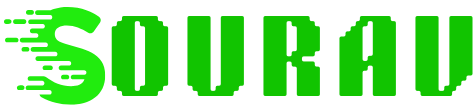
![You are currently viewing Create Your Own Server Using HestiaCP – Easy Guide for Beginners [2025]](https://iamsourav.tech/wp-content/uploads/2025/09/CreateYourOwnServerUsingHestiaCP1.jpg)
